With all the changes happening at Twitter in the last month, there has been much speculation of the future of this social media/news medium platform. The “what to do?” with Twitter is a question that has stood since its main debut in 2007 at the South by Southwest Festival. The thing that has sparked this latest debate is the $44 billon takeover of Twitter by a controversial technology billionaire who happens to be one of the world’s richest people.
Why are people leaving?
Full disclosure, I have been a longtime Twitter viewer, but not a poster. It took me a while to get into Twitter. The obsticle finding the right people or personalities to follow. Coming from Facebook, I was initially trying to find my friends and family to follow. Over time, I realized 1) that most of my friends and family were not on Twitter and 2) what they posted to Twitter was not that interesting and could be found on other social media. Next I started to follow famous people from TV or comedy. That helped, but it didn’t get me hooked. The trick was finding political, economic, or news wonks that posted multiple times a day on topics of interest. Combine that with some podcasters and some authors and scientists, I finally had a stream of intersting and relevant information that had me checking back in.
Not everyone has this experience. If I tell my kids I am reading Twitter, they respond with “Who is salty on Twitter today?” Other people refer to Twitter as a flamming dumpster. Even well before the Elon Musk takeover, many people complained about the lack of moderation, trolling, bullying, and hate-speech. Those things are all true because Twitter is a fairly open sounding board and like-minded people will find each other creating an echo-chamber of close-minded trash (hence the dumpster fire). Twitter had problems moderating speech because unless you are threatening to harm someone or do something overtly illegal, there was very little recourse.
So why are people leaving now? I think the main reason is because Elon Musk is reducing the very staff at Twitter who were trying to moderate and improve the platform. He is also bringing back suspended accounts as if they have served their punishment and should be given a second chance to behave according to the terms of service. The other reason which I like about humans is that people get wary when too much control is in the hands of too few people. Some people can’t stomach the idea of one person having the ability to change the rules or remove people from the platform. They are packing up their bags, saying it was fun while it lasted, but I am heading somewhere else. Where should I go?
Enter Mastodon
I hear a lot of people saying that they are leaving Twitter and going to Mastodon. But what is Mastodon? Mastodon is a free and open-source software that people can run on a server to create their own social network. The free and open-source are key because on this platform, like bitcoin, no one really owns the platform. I could create a server and own that server. But my friend Marvin could also make a server. I could wall-off my server so that only the members of my server could talk to one another much like North Korea. Marvin could take the opposite route and let his server talk to all other servers that at least agree to basic content moderation. There could even pop up a pirate server that says we have no rules…post what you want and we will show what people post. As a user, I get to pick which type of server I want to join, and that server gets to pick what other servers it wants to federate with.
In theory, this sounds awesome. In reality, it gets complicated and confusing. If I do want to pick up and leave the server I am a member of, I can’t just take my username and move all my posts to a new server. I will need to generate a username for that server and somehow let my followers know I moved.
I decided to give Mastodon a try after hearing about it many times on the This Week in Google podcast for years. There is a TWIT (This Week in Tech) server that fans of This Week in Google can apply to become members. I applied, created a username and password, and a day later, I was in. And below is what it looks like.
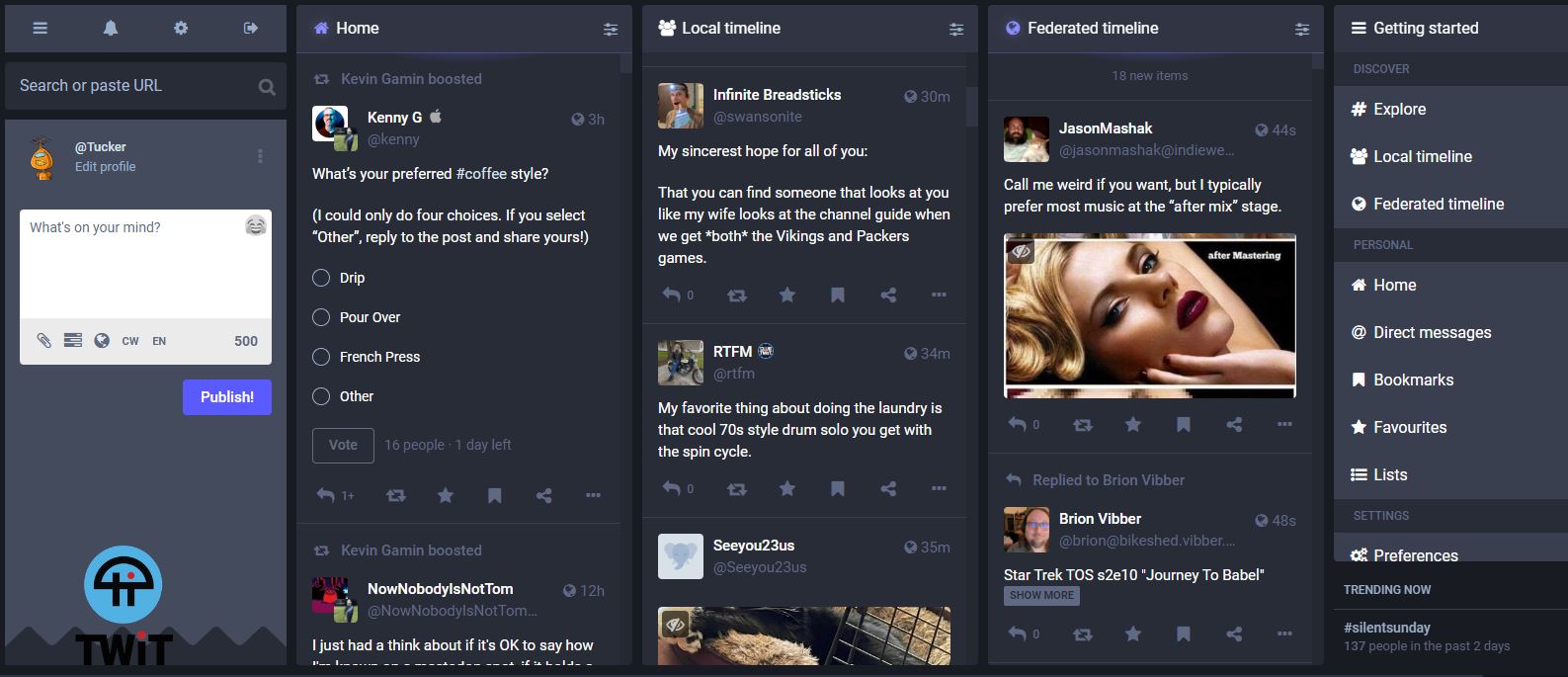
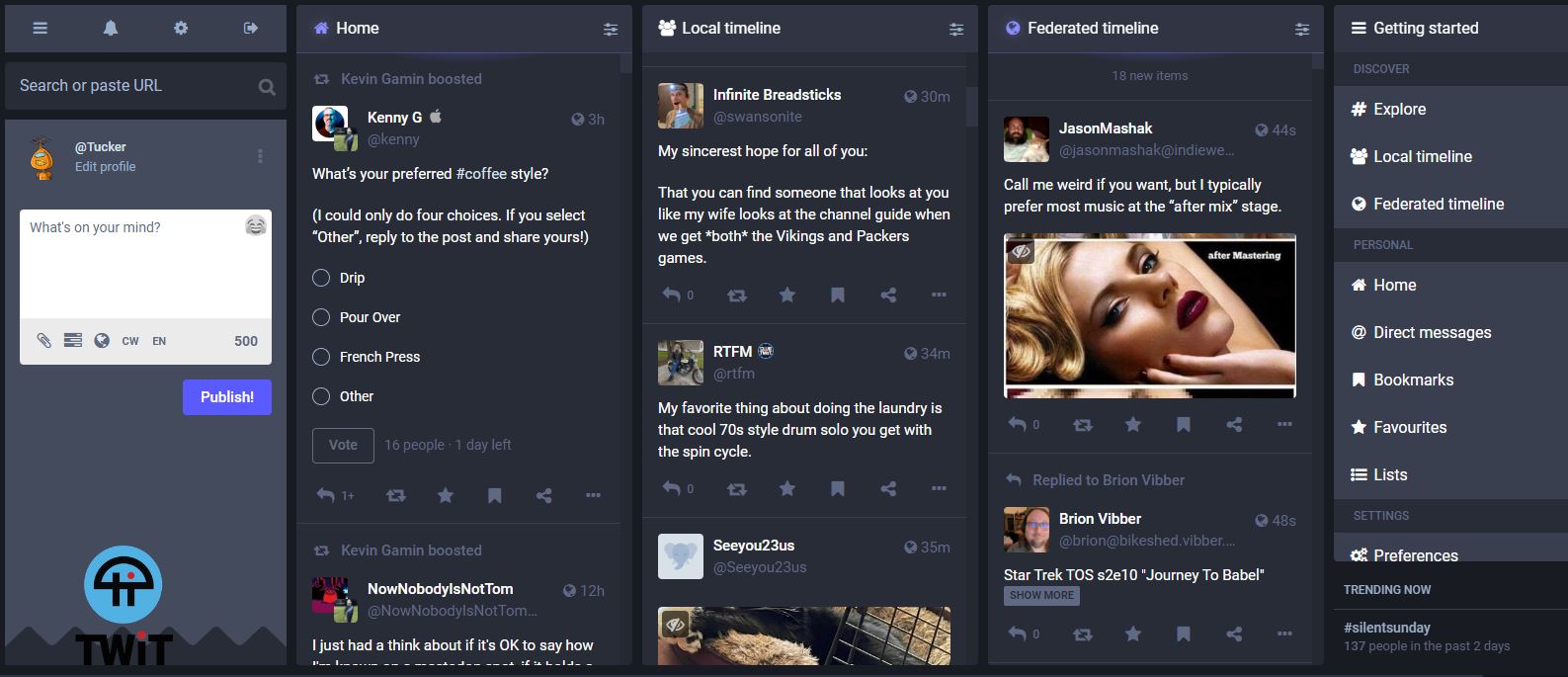
One the left is a posting section where my @Tucker@twit.social handle is located and I can input text or links just like Twitter. The next column to the right is my Home feed that includes all the people I follow (which includes people in the same server as me or any other server that twit.social allows us to see based on the server owner’s rules). The middle column only shows posts from people in the local twit.social server. I don’t follow all of these people, so their posts do not show up in my Home feed. To the right of my Local Timeline is the Federated Timeline where I can see posts from any server that we federate with. And on the far right are tools to help get started.
So far, it is much like Twitter. However, let’s look at an example when I tried to find and follow someone that I follow on Twitter. I typed in the search box on the upper left “Matthew Yglesias”. This person is a Washington DC journalist. In his Twitter profile, he states that he is a columnist for Bloomberg and he writes for the Slow Boring newletter. He post topics that I am either interested in, or like to see the comments since his has smart and witty followers. Mastodon gave me three different results with the same name. One of them has a blue check just like Twitter. So which one is him?
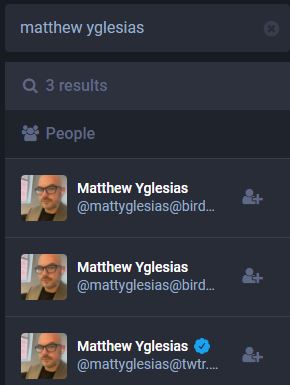
Just like Twitter, you can put anything for the name of the account. Looking at the @handle, I find that each account is hosted on a different server. The first one is hosted at birdsitelive.janngobble.synology.me, says BOT next to his name, has 433 posts and only 1 follower. In the profile, it links back to his Twitter profile. The second one is hosted on birdsite.thorlaksson.com, says BOT next to his name, has 0 posts or followers, and links to his Twitter profile. The blue check version is hosted on twtr.plus, has a BOT next to his name, has 3 posts and no followers, and links to his Twitter profile and a twtr.plus page. So what the heck is going on?
I followed the link to twtr.plus, and what I found is a service to make a person’s Mastodon home page similar to their Twitter feed. Imagine you could get everything you wanted on Mastodon, but there were a few people you follow that you know are not going to leave Twitter, and you want to see their posts. It looks as if this service is waiting for them to post to Twitter and then copy that post and send it to a Mastodon server to a particular follower.
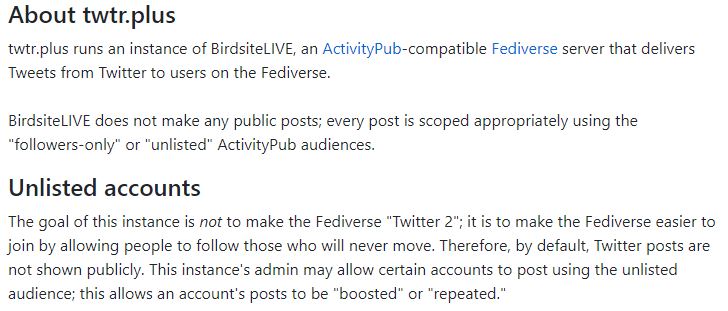
What I have learned from this is that not only is finding and verifying people more difficult with Mastodon, but there are active decoys out there thwaring my attempts to find people that I like to follow. Mastodon does have a way to verify accounts using the rel= “me” html linking to the owners website. I did this with my website such that Mastodon has verified that the person running @Tucker@twit.social is the same person running https://www.p5232.com since I was able to place code and links to each of those websites showing that I have control over them…not a BOT. When that link is verified, Mastodon puts a green check on the verified website. I am not sure how to add multiple websites to my Twitter profile so that account is not verifed. If someone knows how to do that, let me know.
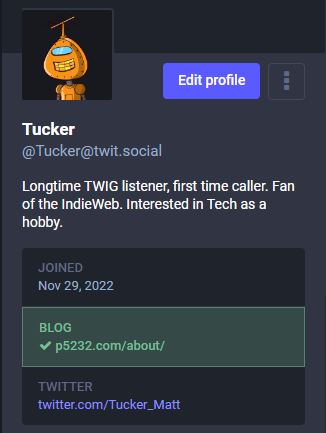
Is Mastodon the New Twitter?
In its current state Mastodon is not the new Twitter for the following reasons:
- It is early and most of the people you want to follow are not there
- There is a bit more tech involved in signing up and using the site so only the more tech-savvy people are making the switch
- The big incumbents are going to continue to use Twitter (people with huge followers are not going to give that influence up)
Instead of asking if Mastodon could be the new Twitter, I think the more important question is what could Mastodon be? Mastodon looks to be a place where tech enthusiasts can go to connect with like-minded people. For people who don’t like large companies controlling their home feed (Facebook) or companies shuttering unprofitable businesses (GooglePlus), this is an alternative culture or IndieWeb-like solution that puts the power back into the federated server operators. But like many niche technology websites, if there isn’t a ground-swell of users, the social network effects don’t allow it to persist.
For now, I am still going to read Twitter and visit Mastodon.